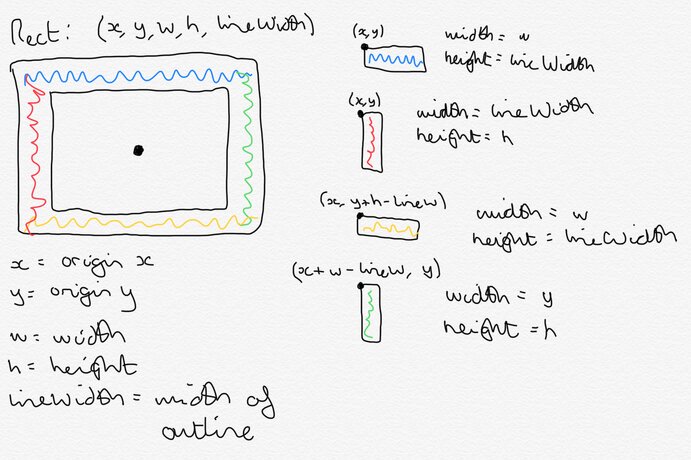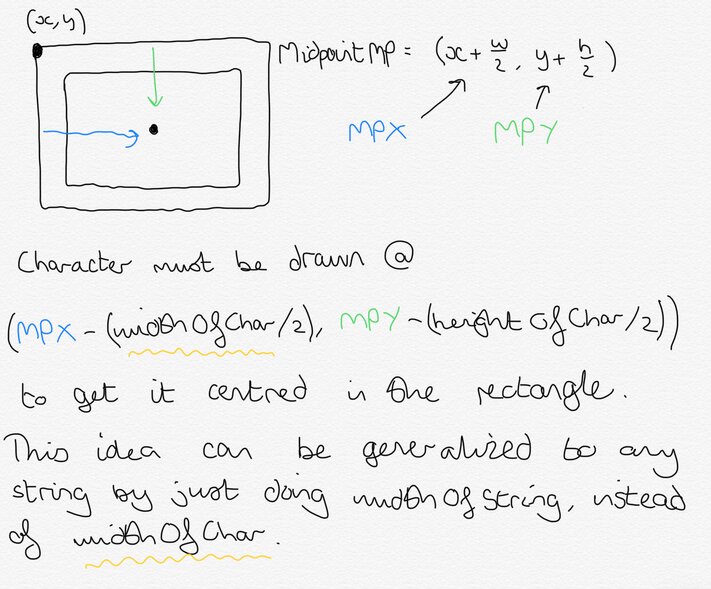Alex
Display
Writing Text To The Screen
- Aaron Christophel used a rect based implementation for writing characters to the screen
- This involved working through the font, writing rects (squares) everywhere there is a pixel
- This was fast enough for most text displaying needs, however it was noticeably slow when writing a full screen of text
- One factor of the slow speed was to do with the fact that the whole write into display RAM sequence was run 5*8=40 times per character
- My implementation does the work before writing, writing pixel data into the LCD Buffer directly, then using EasyDMA to write that whole buffer into display RAM
- This is different to Aarons, which draws a rect for each pixel
- This implementation is faster still than Aarons implementation, and by the naked eye, writing a full screen of text is equally as fast as drawing a rect equal to the display size (theoretically the fastest you could write to the display)
- As an aside, writing a full 240*240 rect to the display would take approximately (1/8000000*16*240*240) seconds, or about 0.1 seconds
- There are still further optimizations that could be made to this routine (and parameterising it for use with different fonts), however I am happy with the current implementation
Speeding It Up
- ATCWatch’s implementation was very inefficient in that it drew a rectangle for each pixel of the font
- This meant the display RAM write window was moved FONT_WIDTH*FONT_HEIGHT times per character, so was quite slow
My implementation is described here:
- We have
- A font size (number of lcd pixels per font pixel)
- A display pixel x offset from the character top-left corner [0 : (FONT_WIDTH*pixelsPerPixel)-1]
- A display pixel y offset from the character top-left corner [0 : (8*pixelsPerPixel)-1]
- A boolean saying whether there is a pixel there
- shouldPixelBeHere takes a font x,y (with 0 <= x < FONT_WIDTH and 0 <= y < FONT_HEIGHT), and returns a boolean as to whether there should be a pixel there
- This x,y is to do with font pixels, NOT display pixels
- We need a function that takes:
- The font pixel x,y
- The number of pixels per pixel
- A bool as to whether there is a pixel in (x,y) in the font or not
- The pixel colour
-
Which loops through pixelsPerPixel^2 times and writes to the correct TWO positions in the lcd buffer array the colour ___
- If the lcdBuffer was a single byte per pixel, we could get the element of the array that (x,y) represents by
- Scaling the font position up by the number of pixels per display pixel (xpixelsPerPixel and ypixelsPerPixel)
- This will give the origin of that pixel in the display character window
- We must then do the for loop at this point, adding i/j to the new origin positions as an offset so that we now have a coordinate in the display window for every sub-pixel of the current pixel we are on
- We can get the number of pixels in a row by doing pixelsInRow = FONT_WIDTH*pixelsPerPixel
- Now if the lcdBuffer was a single byte per pixel, we could just do
- lcdBuffer[newYAddOffset*pixelsInRow + newXAddOffset] to get the position in the buffer of the current pixel we are on
- This is because the display windows fills from top left, top row first, meaning that the offset of the current display pixel is just the y*pixelsPerRow, add the x value
- Since there are two bytes per pixel however, we must edit the expression that accesses the buffer to take this into account.
- So now the MSByte index of a pixel will be twice the current index, and the LSByte index will be that plus 1
- Scaling the font position up by the number of pixels per display pixel (xpixelsPerPixel and ypixelsPerPixel)
- In explicit form, this looks like:
void drawCharPixelToBuffer(int charColumn, int charRow, uint8_t pixelsPerPixel, bool pixelInCharHere, uint16_t colour) {
//Get the row and column of the origin of the current FONT pixel as a DISPLAY position
//by scaling by the font size
int columnFontIndexScaledByPixelCount = charColumn * pixelsPerPixel;
int rowFontIndexScaledByPixelCount = charRow * pixelsPerPixel;
//Get the number of display pixels per character row
int pixelsPerRow = FONT_WIDTH * pixelsPerPixel;
int newXAddOffset, newYAddOffset;
//Loop through every display pixel in the current FONT pixel
for (int i = 0; i < pixelsPerPixel; i++) {
for (int j = 0; j < pixelsPerPixel; j++) {
//Handle the current offsets from the origin calculated above
newXAddOffset = columnFontIndexScaledByPixelCount + j;
newYAddOffset = rowFontIndexScaledByPixelCount + i;
//Write to the LCD buffer using the logic presented above
lcdBuffer[2*(newYAddOffset * pixelsPerRow + newXAddOffset)] = pixelInCharHere ? (colour >> 8) & 0xFF : 0x00;
lcdBuffer[2*(newYAddOffset * pixelsPerRow + newXAddOffset) + 1] = pixelInCharHere ? colour & 0xFF : 0x00;
}
}
}
- Writing a full page of size 2 font is as fast as clearing the display :)
___
Drawing Rectangle Outlines with Text
- As part of the display driver, I implemented some helper functions which would draw unfilled rectangles to the display
- I also added the functionality to put a character in the centre of that rectangle, so that you could have a sort of basic button